Download de nieuwste Prestigio USB-stuurprogramma's en installatiehandleiding
Usb Stuurprogramma's / / August 05, 2021
In deze gids brengen we u de Prestigio USB-stuurprogramma's en de gids om ze te installeren. Sommige smartphones installeren de USB-stuurprogramma's niet automatisch wanneer ze via USB op de pc zijn aangesloten. Smartphones van Prestigio volgen toevallig zo'n eigenschap. De gebruiker moet dus het USB-stuurprogramma handmatig installeren.
Voor dat doel hebben we de downloadlinks voor de USB-driver voor alle smartphones van Prestigio opgezet. We hebben ook andere belangrijke stuurprogramma's opgesteld die van pas kunnen komen voor de gebruiker. Dus bekijk het eens.

Download Prestigio USB-stuurprogramma's
Hier is de volledige lijst met Prestigio USB-stuurprogramma's voor verschillende modellen smartphones van de OEM. U kunt de USB-stuurprogramma's downloaden door op de link naast het betreffende apparaat te klikken.
| Prestigio MultiReader Supreme 5664 | Downloaden |
| Prestigio Multiphone PAP5430 | Downloaden |
| Prestigio Multiphone PAP3501 DUO | Downloaden |
| Prestigio Multiphone 5044 DUO | Downloaden |
| Prestigio Muze J5 | Downloaden |
| Prestigio Wize U3 | Downloaden |
| Prestigio Wize V3 | Downloaden |
| Prestigio Muze K3 LTE | Downloaden |
| Prestigio Grace 3878 4G | Downloaden |
| Prestigio Grace 3868 4G | Downloaden |
| Prestigio Grace 3848 4G | Downloaden |
| Prestigio Grace 3768 3G | Downloaden |
| Prestigio Grace 3761 3G | Downloaden |
| Prestigio Muze 3871 4G | Downloaden |
| Prestigio Muze 3861 4G | Downloaden |
| Prestigio Muze 3831 4G | Downloaden |
| Prestigio Muze E3 | Downloaden |
| Prestigio Muze D3 | Downloaden |
| Prestigio Muze C3 | Downloaden |
| Prestigio Muze A3 | Downloaden |
| Prestigio Grace X5 | Downloaden |
| Prestigio Grace X3 | Downloaden |
| Prestigio Grace X7 | Downloaden |
| Prestigio Grace S5 LTE | Downloaden |
| Prestigio Wize A3 | Downloaden |
| Prestigio MultiPad Visconte Quad 3G | Downloaden |
| Prestigio MultiPad Consul 7008 4G | Downloaden |
| Prestigio Grace 3118 3G | Downloaden |
| Prestigio Multipad Wize 3G | Downloaden |
| Prestigio Grace R7 | Downloaden |
| Prestigio Grace Z5 | Downloaden |
| Prestigio Wize NK3 | Downloaden |
| Prestigio Wize P3 | Downloaden |
| Prestigio Muze K5 | Downloaden |
| Prestigio Multipad Color 2 3G | Downloaden |
| Prestigio Multipad Wize 3407 | Downloaden |
| Prestigio Multipad Wize 3351 3G | Downloaden |
| Prestigio Multipad Wize 3508 4G | Downloaden |
| Prestigio Multipad Wize 3108 3G | Downloaden |
| Prestigio Wize M3 | Downloaden |
| Prestigio Wize L3 | Downloaden |
| Prestigio Wize O3 | Downloaden |
| Prestigio Muze A7 | Downloaden |
| Prestigio Muze A5 | Downloaden |
| Prestigio Multipad Visconte V | Downloaden |
| Prestigio Muze F3 | Downloaden |
| Prestigio Wize N3 | Downloaden |
| Prestigio Multipad Wize 3797 3G | Downloaden |
| Prestigio Multipad Wize 3331 3G | Downloaden |
| Prestigio Multipad Wize 3341 3G | Downloaden |
|
Prestigio Grace Q5 |
Downloaden |
| Prestigio Wize OK3 | Downloaden |
| Prestigio Wize NV3 | Downloaden |
| Prestigio Wize PX3 | Downloaden |
| Prestigio Grace Z3 | Downloaden |
| Prestigio Grace M5 LTE | Downloaden |
| Prestigio Grace P5 | Downloaden |
| Prestigio Muze J3 | Downloaden |
| Prestigio Muze C7 LTE | Downloaden |
| Prestigio Muze C5 | Downloaden |
| Prestigio Muze B5 | Downloaden |
| Prestigio Muze 3718 3G | Downloaden |
|
Prestigio Muze 3708 3G |
Downloaden |
| Prestigio Grace 3201 4G | Downloaden |
| Prestigio Grace 3157 4G | Downloaden |
| Prestigio Grace 3157 3G | Downloaden |
| Prestigio Grace 3101 4G | Downloaden |
| Prestigio Grace R5 LTE | Downloaden |
| Prestigio Grace 3318 3G | Downloaden |
| Prestigio Muze H3 | Downloaden |
| Prestigio Muze B7 | Downloaden |
| Prestigio Muze G3 LTE | Downloaden |
| Prestigio Muze Wize R3 | Downloaden |
| Prestigio Grace S7 LTE | Downloaden |
| Prestigio Muze B3 | Downloaden |
| Prestigio Multipad Wize 3618 4G | Downloaden |
| Prestigio Multipad Wize 3518 4G | Downloaden |
| Prestigio Multipad Wize 3418 4G | Downloaden |
| Prestigio Multipad Visconte A | Downloaden |
| Prestigio Wize G3 | Downloaden |
| Prestigio Wize 3401 3G | Downloaden |
| Prestigio Wize 3131 3G | Downloaden |
| Prestigio Wize YA3 | Downloaden |
| Prestigio Wize Y3 | Downloaden |
| Prestigio Wize 3196 3G | Downloaden |
| Prestigio Wize 3096 3G | Downloaden |
| Prestigio Muze U3 LTE | Downloaden |
| Prestigio Muze H5 LTE | Downloaden |
| Prestigio Muze V3 LTE | Downloaden |
| Prestigio Muze G5 LTE | Downloaden |
| Prestigio Grace 5791 4G | Downloaden |
| Prestigio Grace 7781 4G | Downloaden |
| Prestigio Grace 5771 4G | Downloaden |
| Prestigio Grace 5718 4G | Downloaden |
| Prestigio Grace 7788 4G | Downloaden |
| Prestigio Grace 5778 4G | Downloaden |
| Prestigio Grace 5788 4G | Downloaden |
| Prestigio Muze F5 LTE | Downloaden |
| Prestigio Muze E5 LTE | Downloaden |
| Prestigio Muze E7 LTE | Downloaden |
| Prestigio Muze 3171 3G | Downloaden |
| Prestigio Muze 3161 3G | Downloaden |
| Prestigio Muze 3151 3G | Downloaden |
| Prestigio Muze G7 LTE | Downloaden |
| Prestigio Wize 1177 4G | Downloaden |
| Prestigio Wize 3637 4G | Downloaden |
| Prestigio Wize 3537 4G | Downloaden |
| Prestigio Wize 3437 4G | Downloaden |
| Prestigio Wize 3237 3G | Downloaden |
| Prestigio Wize 3327 3G | Downloaden |
| Prestigio Wize 3317 3G | Downloaden |
| Prestigio Wize 1177 3G | Downloaden |
| Prestigio Muze X5 LTE | Downloaden |
| Prestigio Muze D5 LTE | Downloaden |
| Prestigio Grace P7 LTE | Downloaden |
| Prestigio Grace B7 LTE | Downloaden |
| Prestigio Wize Q3 | Downloaden |
| Prestigio Multipad Muze 5011 3G | Downloaden |
| Prestigio Multipad Muze 5018 3G | Downloaden |
| Prestigio Multipad Muze 5021 3G | Downloaden |
| Prestigio Multipad Wize 3057 3G | Downloaden |
| Prestigio Multipad Wize 3047 3G | Downloaden |
| Prestigio Multipad Wize 3037 3G | Downloaden |
| Prestigio Multipad Wize 3017 3G | Downloaden |
| Prestigio Multiphone 5550 Duo | Downloaden |
| Prestigio Multipad Visconte Quad | Downloaden |
| Prestigio Multiphone 5507 DUO | Downloaden |
| Prestigio Multiphone 5454 DUO | Downloaden |
| Prestigio Multiphone 3450 DUO | Downloaden |
| Prestigio Multiphone 3405 DUO | Downloaden |
| Prestigio Multiphone 3404 DUO | Downloaden |
| Prestigio Multiphone 5504 DUO | Downloaden |
| Prestigio Multiphone 5505 DUO | Downloaden |
| Prestigio Multiphone 5455 DUO | Downloaden |
| Prestigio Multipad Visconte 3 | Downloaden |
| Prestigio Multiphone 5400 DUO | Downloaden |
| Prestigio Multiphone 5300 DUO | Downloaden |
| Prestigio Multiphone 5508 DUO | Downloaden |
| Prestigio Multiphone 8500 DUO | Downloaden |
| Prestigio Multiphone PAP5503 DUO | Downloaden |
| Prestigio Multiphone 8400 DUO | Downloaden |
| Prestigio Multiphone PAP5507 DUO | Downloaden |
| Prestigio Multipad Thunder 7.0i | Downloaden |
| Prestigio Grace | Downloaden |
| Prestigio Multipad 4 Quantum 10.1 3G | Downloaden |
| Prestigio Multipad 4 Quantum 9.7 3G | Downloaden |
| Prestigio Multiphone PAP 7600 DUO | Downloaden |
| Prestigio Multiphone 7500 32 GB | Downloaden |
| Prestigio Multiphone 7500 16 GB | Downloaden |
| Prestigio Multiphone 5501 | Downloaden |
| Prestigio Multiphone 550 DUO | Downloaden |
| Prestigio Multiphone 5451 DUO | Downloaden |
| Prestigio Multiphone 5450 DUO | Downloaden |
| Prestigio Multiphone 3400 DUO | Downloaden |
| Prestigio Multipad Quad 8.0 3G | Downloaden |
Andere belangrijke stuurprogramma's
- Download en installeer MediaTek MT65xx USB VCOM-stuurprogramma's
- Nieuwste fabrieksupgrade Downgrade Spreadtrum Flash-tool
- Hoe TWRP-herstel op elke MediaTek-smartphone te flashen met SP Flash Tool
- Hoe de nieuwste Qcom-downloadtool voor telefoons te downloaden
- Nieuwste fabrieksupgrade Downgrade Spreadtrum Flash-tool
- Wat is de SP Flash-tool? Hoe Stock Firmware te flashen met SP Flash Tool
- SmartPhone Flash Tool downloaden (SP Flash Tool)
- Download Android USB-stuurprogramma's voor Windows en Mac
Hoe USB-stuurprogramma te installeren
1. Installeer allereerst de Android SDK op uw computer. Jij kan download het hier.
2. Ga na het installeren van de Android SDK naar het startmenu. Selecteer Android SDK Tools -> SDK Manager. Klik er met de rechtermuisknop op en selecteer Als administrator uitvoeren
Notitie: Zorg ervoor dat u SDK Manager uitvoert in de beheerdersmodus. Anders zult u problemen ondervinden bij het installeren van nieuwe componenten.
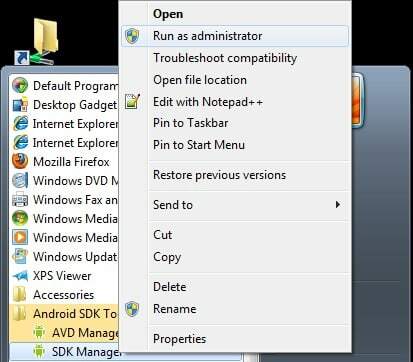
3. Selecteer in de SDK Manager EXTRA'S. Daar moet je selecteren Google USB-stuurprogramma en klik vervolgens op Installeer 1 pakket.

4. Sluit je Android-apparaat aan als de installatie is voltooid.
5. Open apparaatbeheer op uw pc. U kunt dit doen door te zoeken in "Apparaatbeheer" in de zoekbalk. Selecteer hier Android telefoon, klik met de rechtermuisknop en selecteer - Update stuurprogrammasoftware

6. Er verschijnt een nieuw dialoogvenster, selecteer 'Zoek op mijn computer naar stuurprogramma's”Uit de opties.
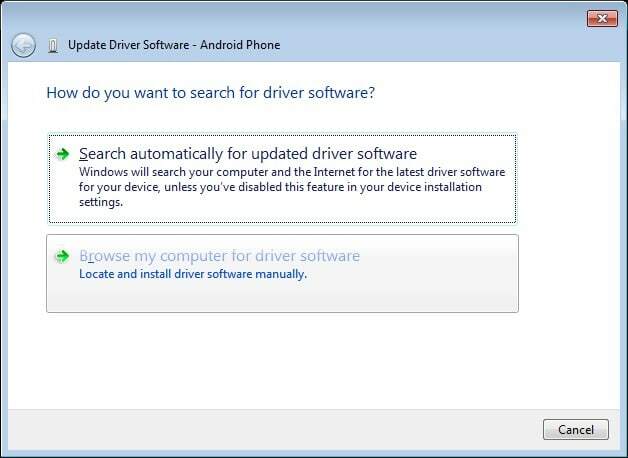
7. Selecteer nu 'Laat me kiezen uit een lijst met apparaatstuurprogramma's op mijn computer" keuze.
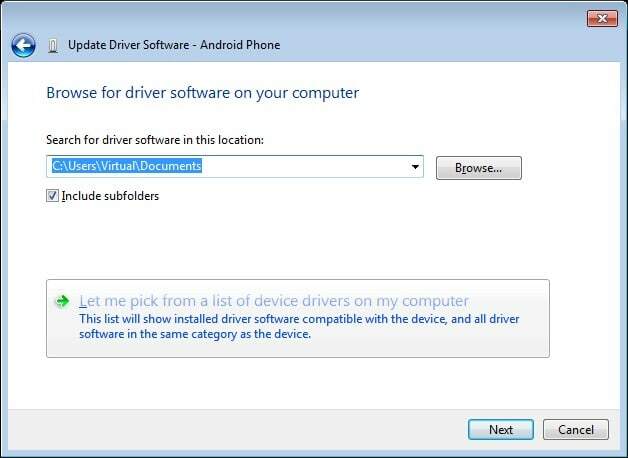
8. Selecteer 'Toon alle apparaten”In het vervolgkeuzemenu.

9. Klik op de “hebben schijf”Knop

10. Voer het pad in voor het Google USB-stuurprogramma.
C: \ Program Files (x86) \ Android \ android-sdk \ extras \ google \ usb_driver

11. Selecteer 'Android ADB-interface”Uit de lijst met apparaten.

12. Bevestig de installatie van het Android USB-stuurprogramma door op de knop "Ja”Knop.
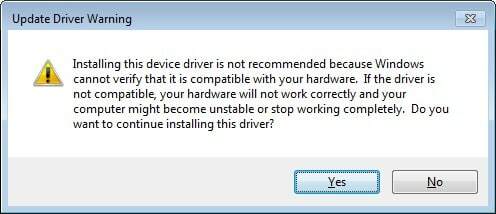
13. Druk op Installeren.

14. Nu is de installatie voltooid. U kunt op de knop Sluiten klikken om de installatiewizard te beëindigen.

Dus dat is het. We hopen dat u nu met succes uw keuze aan Prestigio USB-stuurprogramma's op uw pc / laptop hebt geïnstalleerd.
Swayam is een professionele tech blogger met een masterdiploma in computertoepassingen en heeft ook ervaring met Android-ontwikkeling. Hij is een fervent bewonderaar van Stock Android OS. Naast tech bloggen houdt hij van gamen, reizen en gitaar spelen / lesgeven.
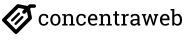
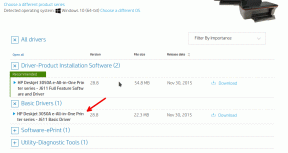
![Download MIUI 10.3.2.0 Global Stable Pie ROM voor Redmi 6 Pro [V10.3.2.0.PDMMIXM]](/f/2c908f5e85cf84d0104fbfb00c1d985f.jpg?width=288&height=384)
![Stock ROM installeren op Intex Infie 33 [Firmware Flash-bestand]](/f/7d211897613c4f74151a0cce4a6581fb.jpg?width=288&height=384)