Baixe os drivers Gionee USB mais recentes e o guia de instalação
Dicas E Truques Do Android / / August 05, 2021
ROM personalizada | CyanogenMod | Aplicativos Android | Atualização de firmware | MiUi | Todo estoque ROM | Lineage OS |
No ano passado, vimos muitos fabricantes chineses alcançando o topo do mercado. Eles são bem conhecidos por fornecer o melhor em configurações e recursos a um preço acessível. Gionee é um fabricante conhecido por ser um dos melhores fabricantes chineses no mercado hoje. Ao contrário de outros fabricantes, a Gionee tem bastante experiência no mercado e está no mercado desde 2002. Eles melhoraram muito nesses anos e agora está lançando aparelhos com boa qualidade e com boa relação custo-benefício. Neste artigo, forneceremos a você todos os drivers USB Gionee mais recentes para download. Também estamos adicionando um guia de instalação completo para instalar os drivers USB Gionee baixados em seu PC.

Se você é um usuário que conecta seu dispositivo Gionee ao PC por uma variedade de razões, você deve fazer certifique-se de ter o driver USB Gionee mais recente instalado no seu PC, que é compatível com o seu dispositivo. Isso é essencial para garantir que a conexão entre o dispositivo seja segura e forte. Sem isso, você pode enfrentar falhas de conexão ocasionalmente. Isso pode criar efeitos indesejados em seu dispositivo, o que não é bom para o dispositivo. Encontre abaixo os drivers USB Gionee compatíveis para vários dispositivos Gionee. Baixe o arquivo do driver e siga o seguinte guia de instalação.
| Nome do modelo | Link para Download |
| Driver USB Gionee M30 | Baixar |
| Driver USB Gionee S10 | Baixar |
| Driver USB Gionee Max | Baixar |
| Driver USB Gionee K6 | Baixar |
| Driver USB Gionee K3 Pro | Baixar |
| Driver USB Gionee Steel 5 | Baixar |
| Driver USB Gionee K3 | Baixar |
| Driver USB Gionee A1 | Baixar |
| Driver USB Gionee A1 Lite | Baixar |
| Driver USB Gionee A1 Plus | Baixar |
| Driver USB Gionee CTRL V1 | Baixar |
| Driver USB Gionee CTRL V2 | Baixar |
| Driver USB Gionee CTRL V3 | Baixar |
| Driver USB Gionee CTRL V4 | Baixar |
| Driver USB Gionee CTRL V4S | Baixar |
| Driver USB Gionee CTRL V5 | Baixar |
| Driver USB Gionee CTRL V5L | Baixar |
| Driver USB Gionee CTRL V6L | Baixar |
| Driver USB Gionee Dream D1 | Baixar |
| Driver USB Gionee Elife E5 | Baixar |
| Driver USB Gionee Elife E6 | Baixar |
| Driver mini USB Gionee Elife E6 | Baixar |
| Driver USB Gionee Elife E6 T | Baixar |
| Driver USB Gionee Elife E7 | Baixar |
| Driver mini USB Gionee Elife E7 | Baixar |
| Driver USB Gionee Elife E8 | Baixar |
| Driver USB Gionee Elife S Plus | Baixar |
| Driver USB Gionee Elife S5.1 | Baixar |
| Driver USB Gionee Elife S5.1 Pro | Baixar |
| Driver USB Gionee Elife S5.5 | Baixar |
| Driver USB Gionee Elife S6 | Baixar |
| Driver USB Gionee Elife S6s | Baixar |
| Driver USB Gionee Elife S6 Pro | Baixar |
| Driver USB Gionee Elife S8 | Baixar |
| Driver USB Gionee Elife S9 | Baixar |
| Driver USB Gionee Elife S10 | Baixar |
| Driver USB Gionee Elife S10B | Baixar |
| Driver USB Gionee Elife S10C | Baixar |
| Driver USB Gionee F5 | Baixar |
| Driver USB Gionee F9 | Baixar |
| Driver USB Gionee F9 Plus | Baixar |
| Driver USB Gionee F6 | Baixar |
| Driver USB Gionee F103 | Baixar |
| Driver USB Gionee F103 Pro | Baixar |
| Driver USB Gionee F109 | Baixar |
| Driver USB Gionee F205 Pro | Baixar |
| Driver USB Gionee F205 | Baixar |
| Driver USB Gionee Gpad G1 | Baixar |
| Driver USB Gionee Gpad G2 | Baixar |
| Driver USB Gionee Gpad G3 | Baixar |
| Driver USB Gionee Gpad G4 | Baixar |
| Driver USB Gionee Gpad G5 | Baixar |
| Driver USB Gionee M2017 | Baixar |
| Driver USB Gionee Marathon M2 | Baixar |
| Driver USB Gionee Marathon M3 | Baixar |
| Driver USB Gionee Marathon M4 | Baixar |
| Driver USB Gionee Marathon M5 | Baixar |
| Gionee Marathon M5 Desfrute de driver USB | Baixar |
| Driver USB Gionee Marathon M5 Lite | Baixar |
| Driver mini USB Gionee Marathon M5 | Baixar |
| Gionee Marathon M5 mais driver USB | Baixar |
| Driver USB Gionee Marathon M6 | Baixar |
| Gionee Marathon M6 mais driver USB | Baixar |
| Driver USB Gionee Marathon M6s | Baixar |
| Gionee Marathon M6s mais driver USB | Baixar |
| Driver USB Gionee Marathon M7 | Baixar |
| Driver USB Gionee Marathon M7 power | Baixar |
| Driver USB Gionee M7 | Baixar |
| Driver USB Gionee M7 Plus | Baixar |
| Driver mini USB Gionee M7 | Baixar |
| Driver USB Gionee M7 Power | Baixar |
| Driver USB Gionee Pioneer P1 | Baixar |
| Driver USB Gionee Pioneer P2 | Baixar |
| Driver USB Gionee Pioneer P2S | Baixar |
| Driver USB Gionee Pioneer P3 | Baixar |
| Driver USB Gionee Pioneer P4 | Baixar |
| Driver USB Gionee Pioneer P4S | Baixar |
| Driver USB Gionee Pioneer P5 | Baixar |
| Driver USB Gionee Pioneer P5 L | Baixar |
| Driver mini USB Gionee Pioneer P5 | Baixar |
| Driver USB Gionee Pioneer P5 W | Baixar |
| Driver USB Gionee Pioneer P6 | Baixar |
| Driver USB Gionee Pioneer P7 | Baixar |
| Driver USB Gionee Pioneer P7 Max | Baixar |
| Driver USB Gionee Pioneer P8 | Baixar |
| Driver USB Gionee Pioneer P8 Max | Baixar |
| Driver USB Gionee Steel 2 | Baixar |
| Gionee Big Gold Steel 3 | Baixar |
| Driver USB Gionee S10 Lite | Baixar |
| Driver USB Gionee S10C | Baixar |
| Driver USB Gionee S10B | Baixar |
| Driver USB Gionee S11 | Baixar |
| Driver USB Gionee S11S | Baixar |
| Driver USB Gionee S11 Lite | Baixar |
| Driver USB Gionee W909 | Baixar |
| Driver USB Gionee X1 | Baixar |
| Driver USB Gionee X1s | Baixar |
Outros fatores importantes:
- Baixe e instale os drivers MediaTek MT65xx USB VCOM
- O que é a ferramenta SP Flash? Como fazer o Flash Stock Firmware usando a ferramenta SP Flash
- Faça download da ferramenta SmartPhone Flash (SP Flash Tool)
- Ferramenta Flash Spreadtrum de atualização de fábrica mais recente
- Como fazer a recuperação do Flash TWRP em qualquer smartphone MediaTek usando a ferramenta SP Flash
- Como fazer o download da ferramenta de download do telefone Qcom mais recente
- Ferramenta Flash Spreadtrum de atualização de fábrica mais recente
Passos para instalar os drivers USB Gionee no PC
Estamos listando dois métodos diferentes para instalar o driver USB Gionee baixado em seu PC. Por favor, leia para saber mais.
Método 1:
- Baixe o arquivo zip do link fornecido acima e descompacte-o em um local no seu PC
- Abra o arquivo .exe para executá-lo
- Siga as instruções do guia de instalação
- Clique em Concluir quando o progresso da instalação estiver concluído
Método 2:
- Baixe o arquivo zip do link fornecido acima e descompacte-o em um local no seu PC
- Clique com o botão direito no meu computador e selecione gerenciar
- Clique nos dispositivos do lado esquerdo da janela de gerenciamento
- Clique em dispositivos portáteis
- Encontre o ícone e o nome do seu dispositivo Gionee e clique com o botão direito nele
- Clique em atualizar driver
- Selecione o arquivo descompactado
- Siga as instruções do guia de instalação
- Clique em Concluir quando o progresso da instalação estiver concluído
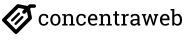


![Como instalar o Stock ROM no Cube U63s [arquivo Flash do firmware]](/f/4c2deb9dc6d358e611056af64602d58f.jpg?width=288&height=384)